Many file formats contain the numbers the represent the dimensions of your parts but don’t specify a unit of measurement.
Therefore, it is critical that you specify the units that you want your files processed in. It’s easy to choose between millimeters and inches on the upload drag-and-drop prior to adding your files.
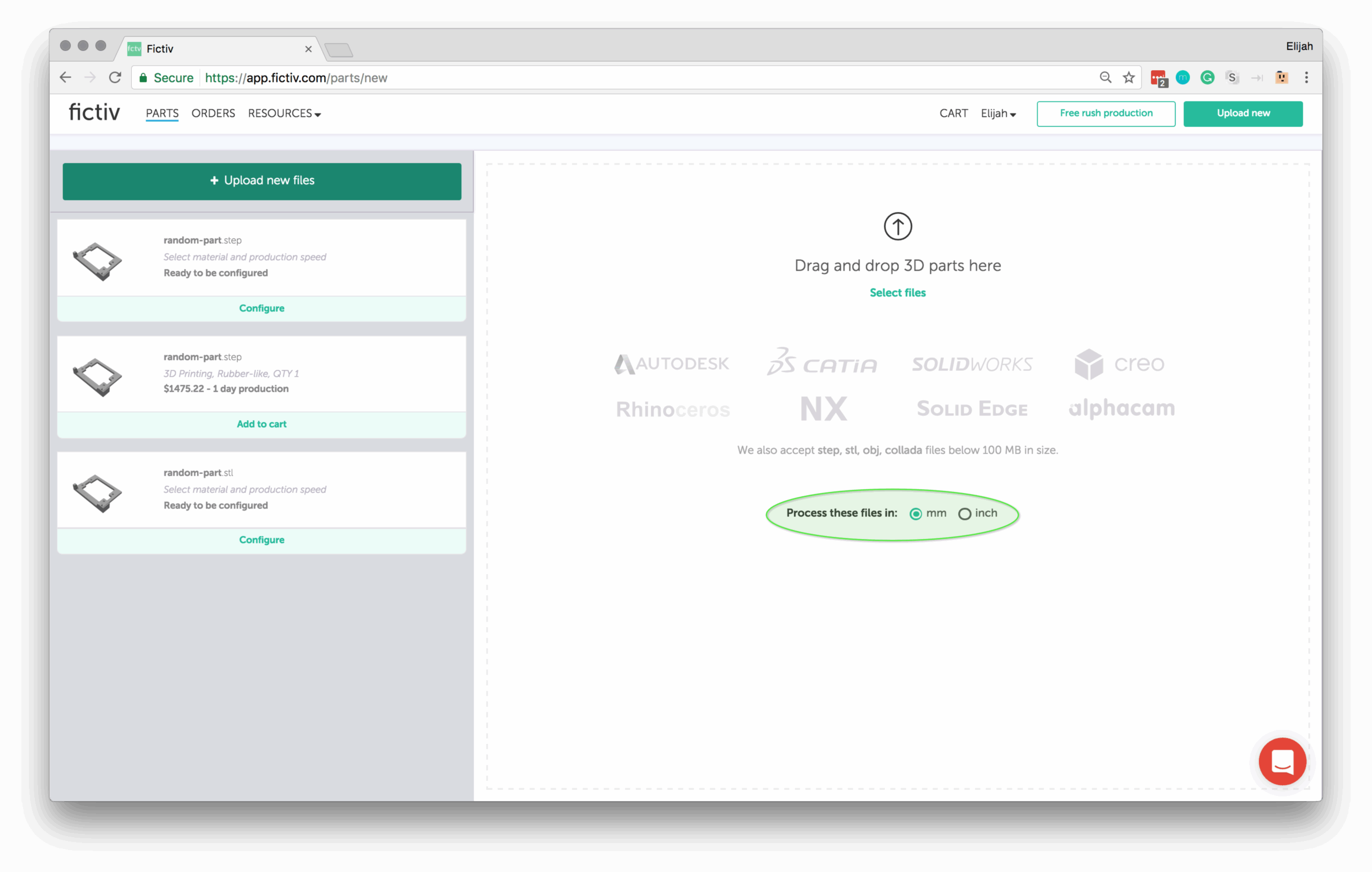
After your upload completes, Fictiv will automatically process and quote your files for the size you’ve specified. Since there are 25.4 millimeters in an inch, choosing the wrong units will result in a drastically missized part. If you do this by accident, simply re-upload the part in the correct units.
In exceedingly rare cases, files can be exported in other units. For these circumstances, you’ll need to ensure that your part is properly scaled prior to uploading.








