How can we help you?
All Collections
Getting Started
A complete guide to the Fictiv quoting experience
13 articles
Getting a Quote
A more detailed look at our instant quoting process
11 articles
Placing an Order
A more detailed look at our manual quote process for CNC Machining
7 articles
Uploading and Organizing Parts
A complete guide to the Fictiv quoting experience
6 articles
Production and Fulfillment
Order Processing, Fulfillment Policies, Tariffs and Shipping Guidelines
11 articles
Fictiv Teams
Getting started with Fictiv Teams and Team Workspaces
11 articles
Explore our Digital Platform
Our digital supply chain platform provides high-quality, scalable manufacturing solutions and is built to handle the full product lifecycle.
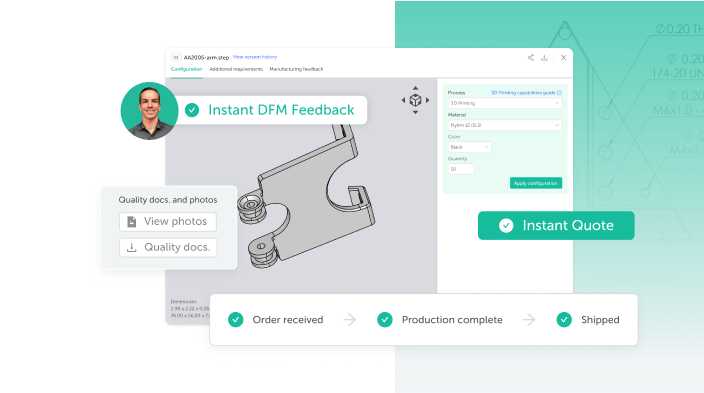

Popular Help Center Articles

How do I track and manage my orders?
Track production status and view inspection materials 24/7
Learn more >
How do I review and approve an Injection Molding DFM report?
Get your parts production-ready by...
Learn more >
How do you handle IP/confidentiality?
How Fictiv protects your intellectual property and confidentiality
Learn more >
What file formats does Fictiv support?
A full list of the file formats from all CAD systems that we accept
Learn more >
Fictiv DDP Shipment Upgrade Program for International Orders
DDP (Delivered Duty Paid) shipment...
Learn more >
What are Team Workspaces?
Team Workspaces is a collaborative experience of sourcing parts from Ficti...
Learn more >
How to place reorders and request modifications to a mold
After placing your first tooling order...
Learn more >Still have questions?
Talk to the Team
Get in touch with our team today to answer any questions you may have.









