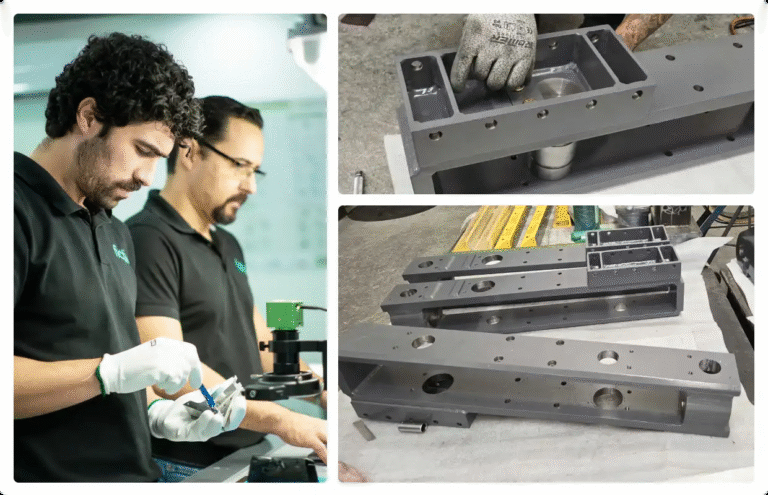Time to read: 2 min
Just having the right tool doesn’t mean you’re necessarily getting the most out of it. Here are 3 best practices to help you get started using your chosen CAD software effectively.
1. Keep it Simple
With digital tools, it’s easy to create intricate features that look great but are unnecessarily, and unrealistically, complex. So before you add another intricate feature to your design, consider the physical and functional implications.
Start simple with your designs and be iterative in your process.
2. Clean up Your Workflow
While this point may seem obvious, it can be the downfall of any good designer: A clean workflow allows you to work more efficiently.
Here are a few tips for maintaining a clean and organized workflow:
ESTABLISH A FILE STRUCTURE EARLY ON
Take a second to think about your file structure before you even begin. How will you deal with downloaded parts or multiple versions? The easy answer is to just lump them all in one folder, but as your part number increases, it becomes difficult to locate files, so be diligent and put things where they belong.
SAVE VERSIONS OF YOUR MODELS
Save your work and save often. Nobody likes losing work, and getting in the habit of hitting Ctrl+S (or Cmnd+S) every couple of minutes can be a lifesaver.
Also, it’s a great idea to save separate copies of your models as you work. Every hour or so, hit “Save As” and append a v1, v2, etc. to the filename or a timestamp.
Even if your program has history built into it, these extra files really help if you need to go back in time.
USE APPROPRIATE, CLEAR FILENAMES
This is a point that often gets overlooked. Your naming conventions could mean the difference between finding an old file and having to start over.
It’s tempting to take the easy way out and name your file part1 or model2, but naming your files intuitively will make your life much easier later on, especially as you start working on design analyses.
3. Leverage Community Knowledge
Learning to use a new tool can be overwhelming at the beginning, but the good news is you don’t have to go it alone. The most popular CAD programs have big support communities you can leverage to help along the way.
And this doesn’t change as you become more familiar with your design tool. You will invariably run into problems that make you bang your head on the desk, so leverage the expertise of designers in the community who may have already answered your questions.
Digital design is a powerful tool for developing physical products, and when leveraged correctly, it can help you build exceptional products, faster than ever before. Check out the Fictiv Capabilities Guide to learn more about how we can help you.