Fictiv’s latest platform enhancements are designed to deliver cost transparency and fewer surprises. We’ve already simplified your sourcing—let us simplify tariffs for you, too.
These updates aim to eliminate hidden costs, streamline import, and ensure the cost you see is the cost you pay.
Key Platform Changes Include:
- End-Use Designation
Each quote now requires you to specify the intended use of your part (Prototyping or Commercial) during the quoting stage. This ensures accurate tariff calculation and import compliance. - Landed Cost Calculation With DDP
If you choose Fictiv as the Importer of Record (IoR) under a Delivered Duty Paid (DDP) agreement, the platform will show your total landed cost upfront, including shipping, tariffs, and duties. Fictiv’s global supply network simplifies sourcing and tariff handling, helping you save time and money. Fictiv manages the import process entirely, so there are no surprise charges or extra work on your end. - Importer Visibility & Flexibility
You have the option to either let Fictiv manage the full import process (DDP) or opt out and handle your own shipping and customs via Ex Works (EXW). This gives you control and clarity based on your preferred workflow.
This guide walks you through how the new platform experience works and what to expect at each step.
How It Works
1. Select a Process & Upload Files
Upload one or multiple files as part of a single quote. 2D drawings are supported.
2. Select a Classification
After uploading your parts, you’ll be asked to specify their end use (e.g., Prototype or Commercial). This step is required to see pricing, but you can continue configuring parts before completing it.
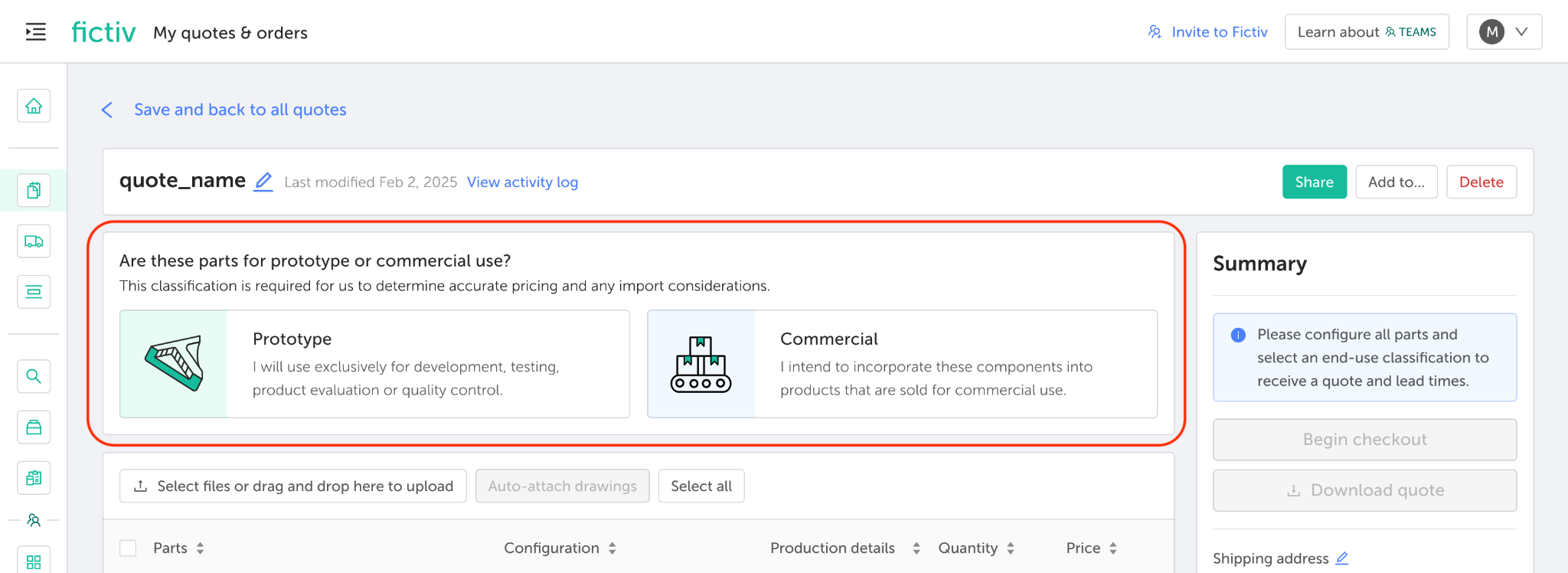
Note: This applies to new quotes, existing quotes, and reorders, as it affects tariff calculations.
3. Confirm Classification Display & Configure Your Part(s)
Once a classification is selected, it will appear at the top of the delivery date selection module.
Select the process, material, and finish that best fit your needs—or reconfigure your part for a different process.
You can update the classification at any time. Pricing will be displayed as long as parts are configured. Keep in mind that tariff costs will adjust based on your selection.
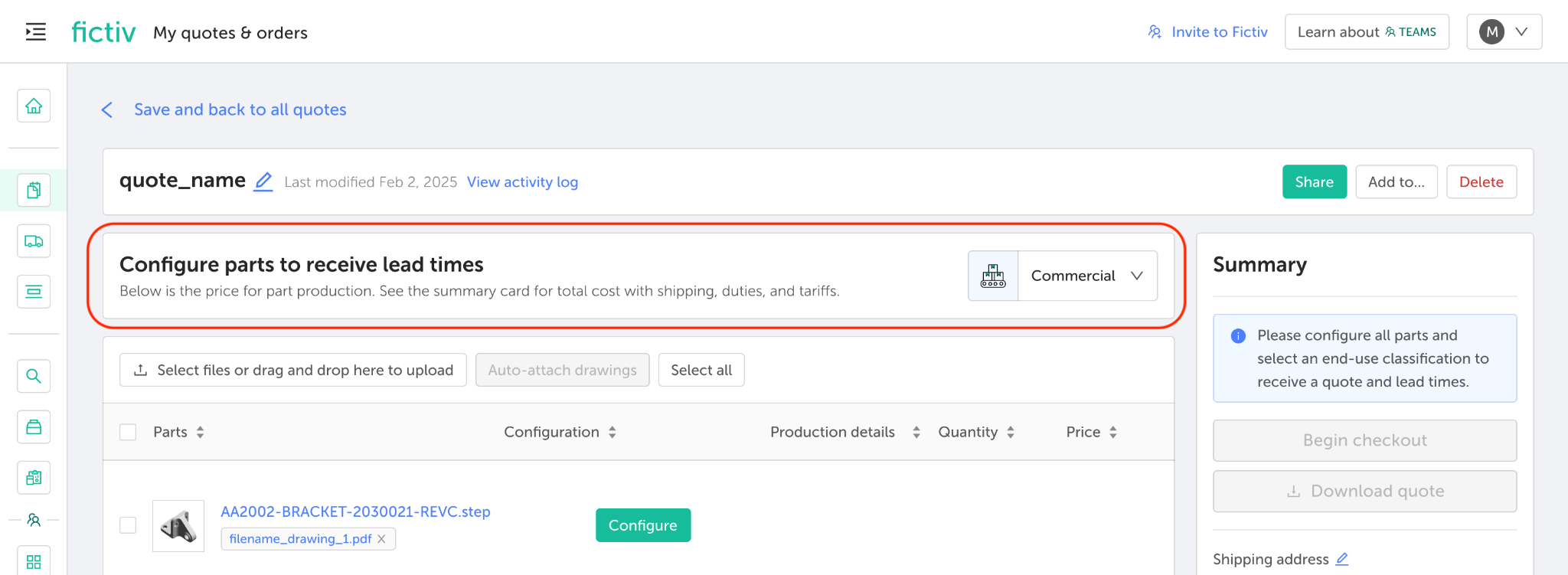
4. Select a Delivery Date
Once configuration is complete, the next screen will show lead time and pricing options.
You’ll see the Order Total in the Summary section (right side), which includes the total landed cost—covering shipping, duties, and applicable tariffs.
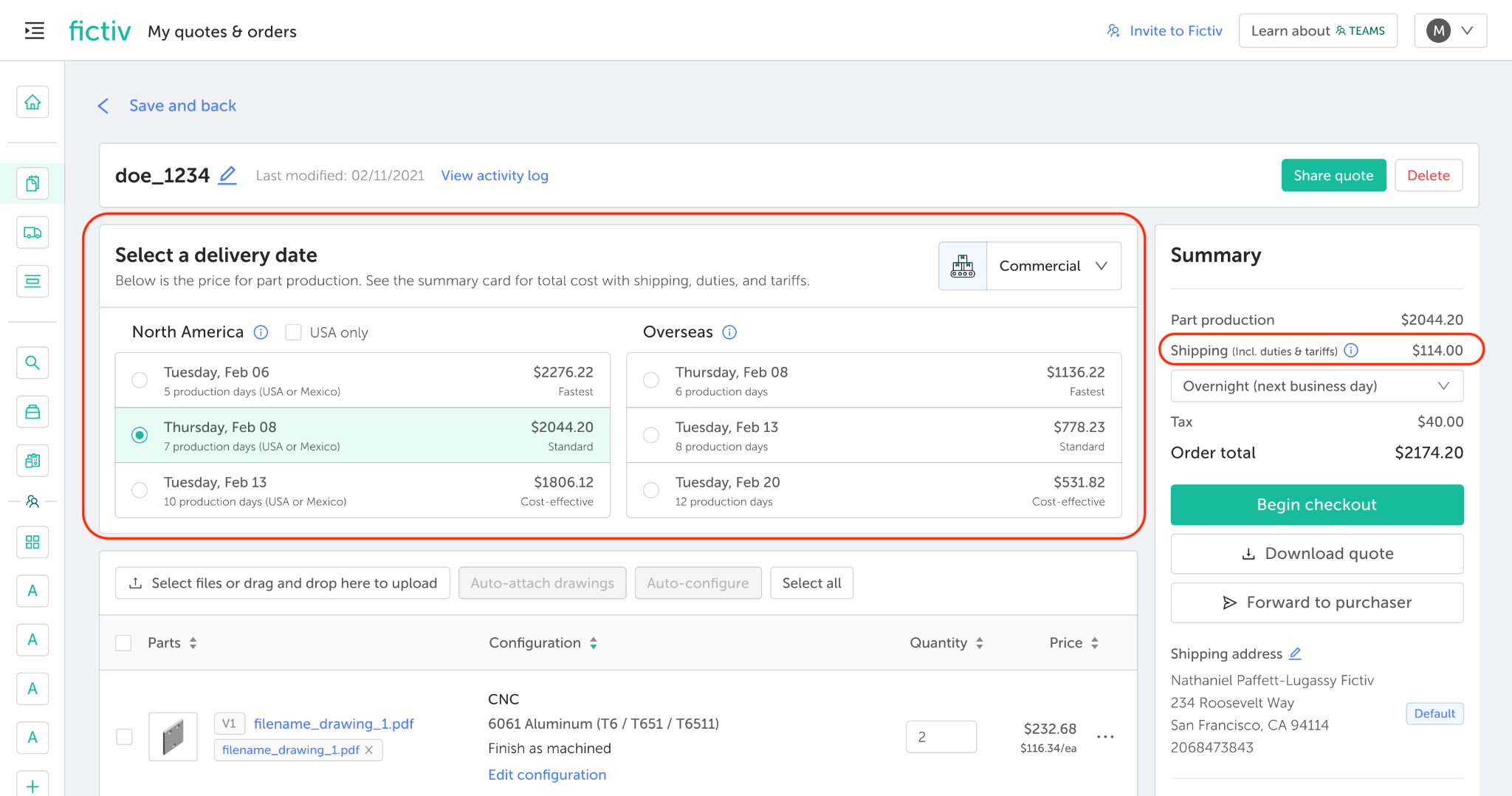
5. Review Shipping Costs With Tariffs & Duties
After selecting a lead time, any applicable tariffs and duties will be included in the shipping cost.
These will be clearly labeled:
- (Incl. tariffs & duties) when applicable
- (No tariffs apply) when tariffs don’t apply
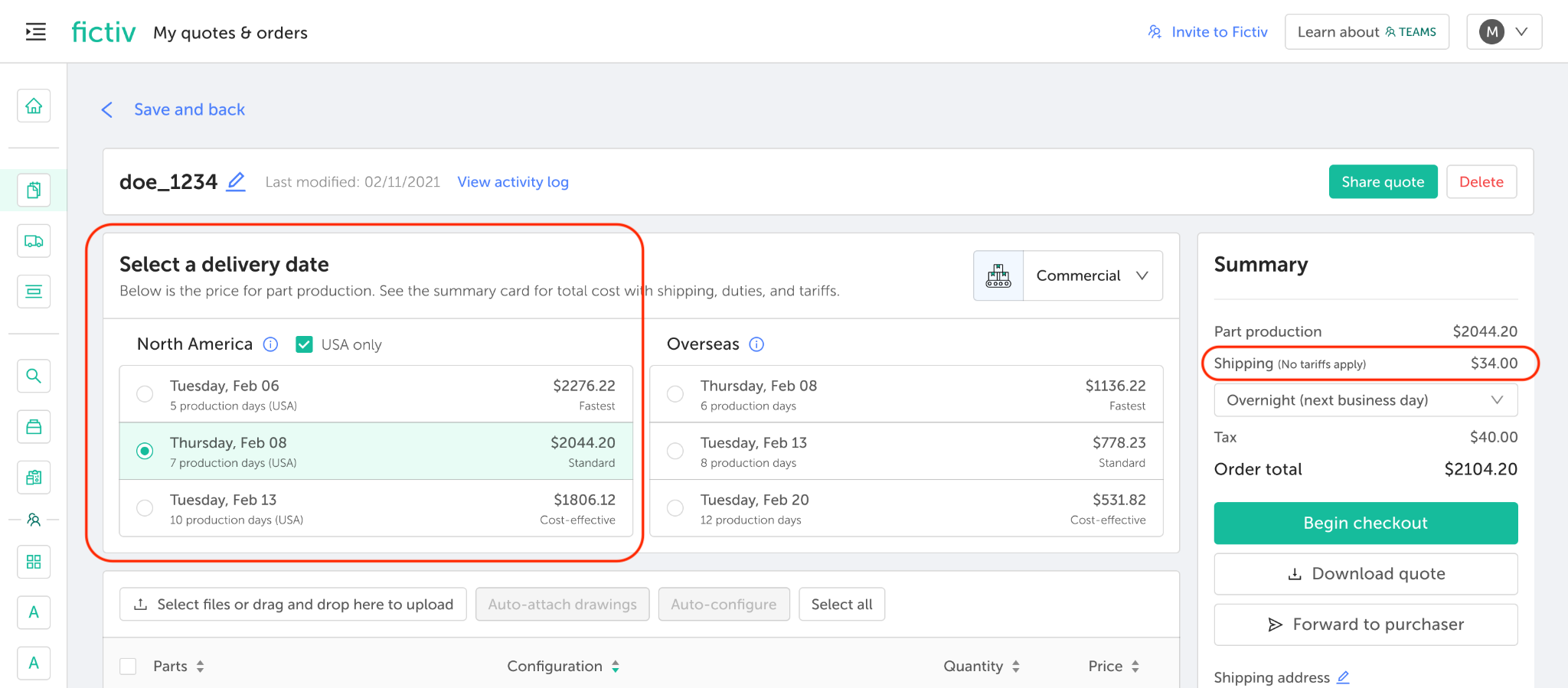
Pro Tip: Check the “USA Only” box to source domestically—tariffs will not apply to these quotes.
6. Begin Checkout to Access DDP & IoR Options
Start the checkout process to see total shipping, duties, and tariff costs clearly itemized. This is where you’ll choose who acts as the importer.
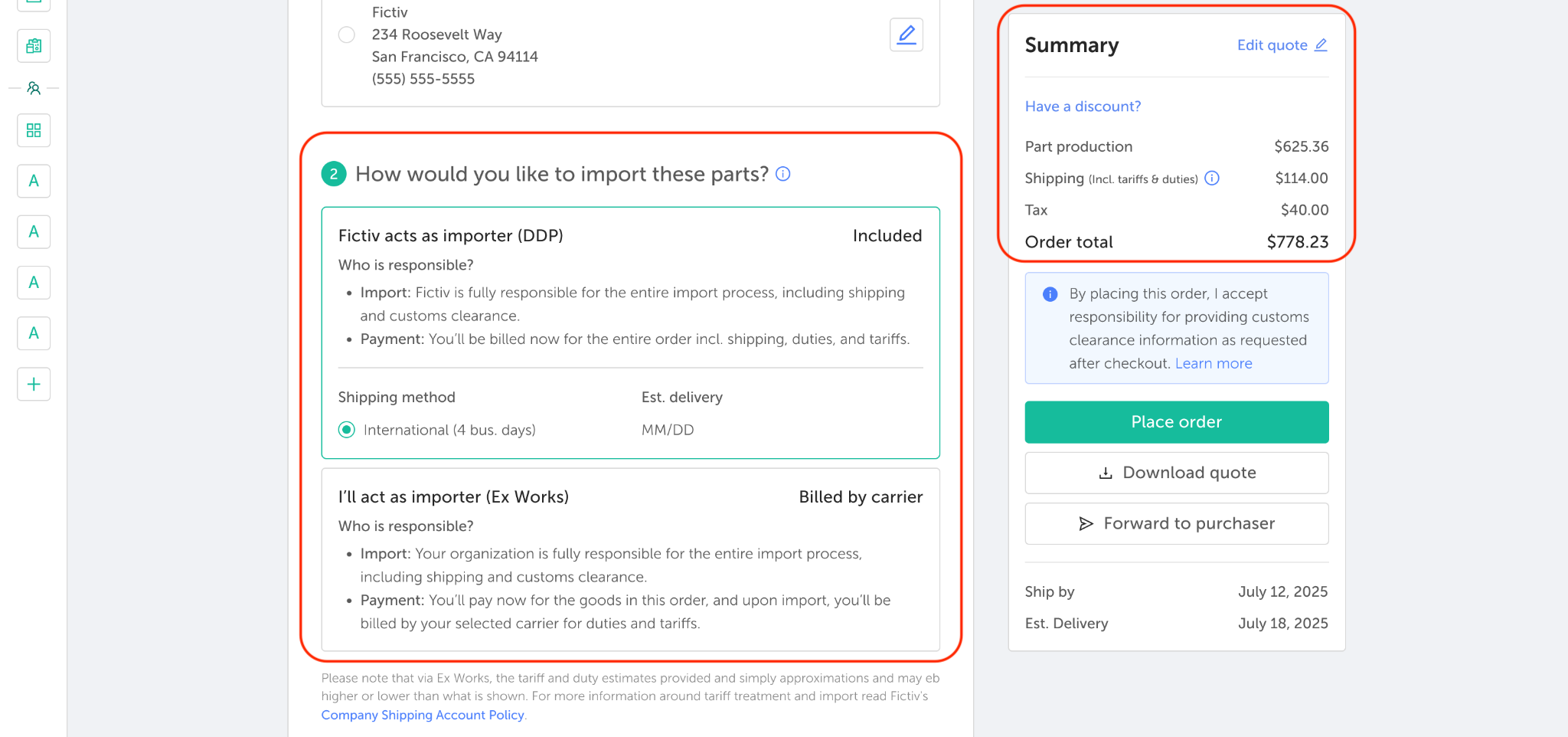
7. Importer Designation: DDP vs. Ex Works
- DDP (Fictiv as Importer):
Fictiv handles customs clearance and import responsibilities.
The price shown includes all fees—no additional costs on delivery. - Ex Works (You as Importer):
You’re responsible for calculating and paying tariffs and duties through your carrier.
You’ll need a valid shipping account and assume full responsibility for customs and compliance.
Ex Works Configuration:
If Ex Works is selected, you’ll configure shipping using your own carrier account. Fictiv will not include duties or tariffs in your quote.
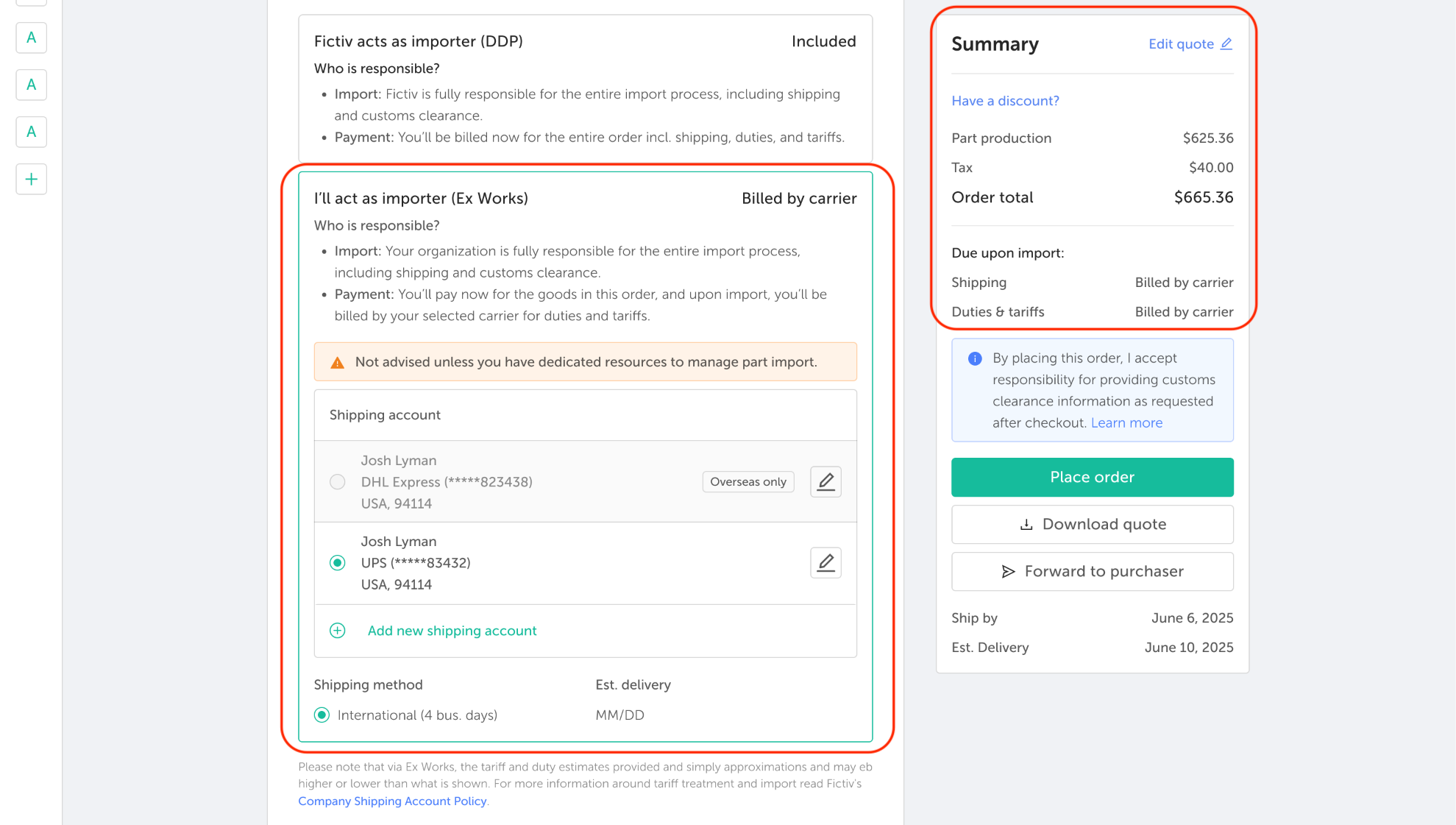
For Canadian Customers:
Fictiv does not operate as an importer in Canada. If your order ships to Canada, Ex Works must be selected.
Need help arranging shipping? Contact your account representative for a custom quote.
8. Review Your DDP Summary
During checkout, refer to the Summary card for a clear breakdown of shipping, tariffs, and duties—all included in the Order Total if DDP is selected.
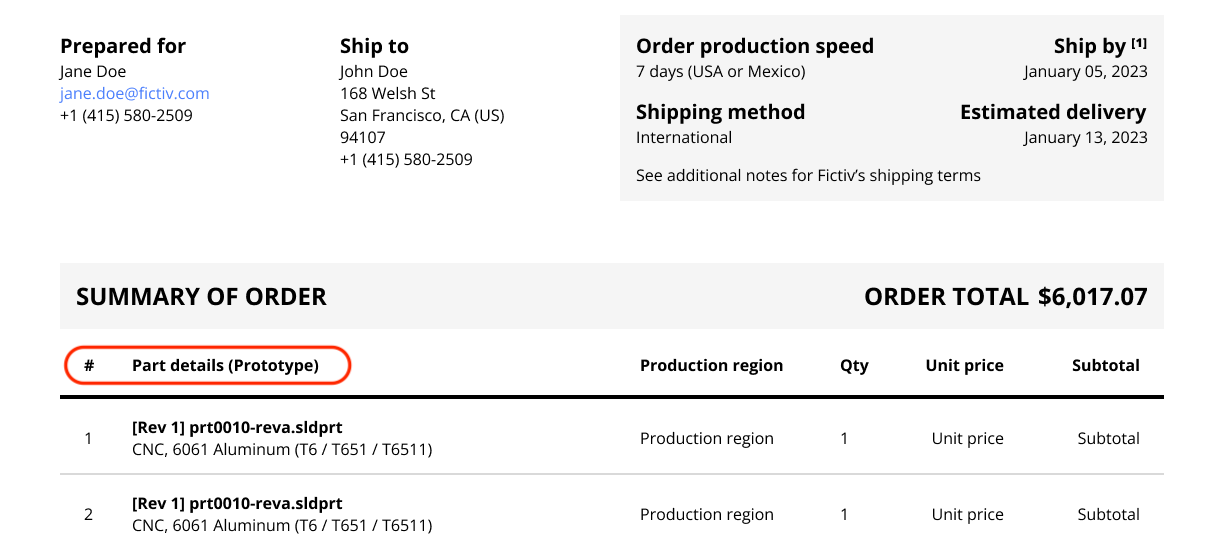
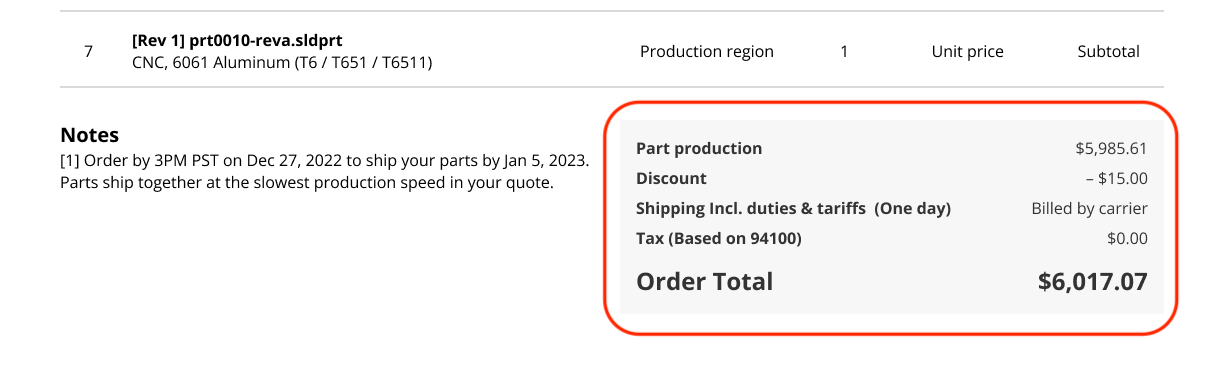
Note: Incoterms are not displayed on the quote PDF.
9. Review Customer Invoice Details
Customer invoices display pricing differently than the quote summary or PDF.
They include a breakdown of:
- Tariffs and duties
- Shipping costs
- Taxes
This ensures full visibility for procurement and accounting teams.
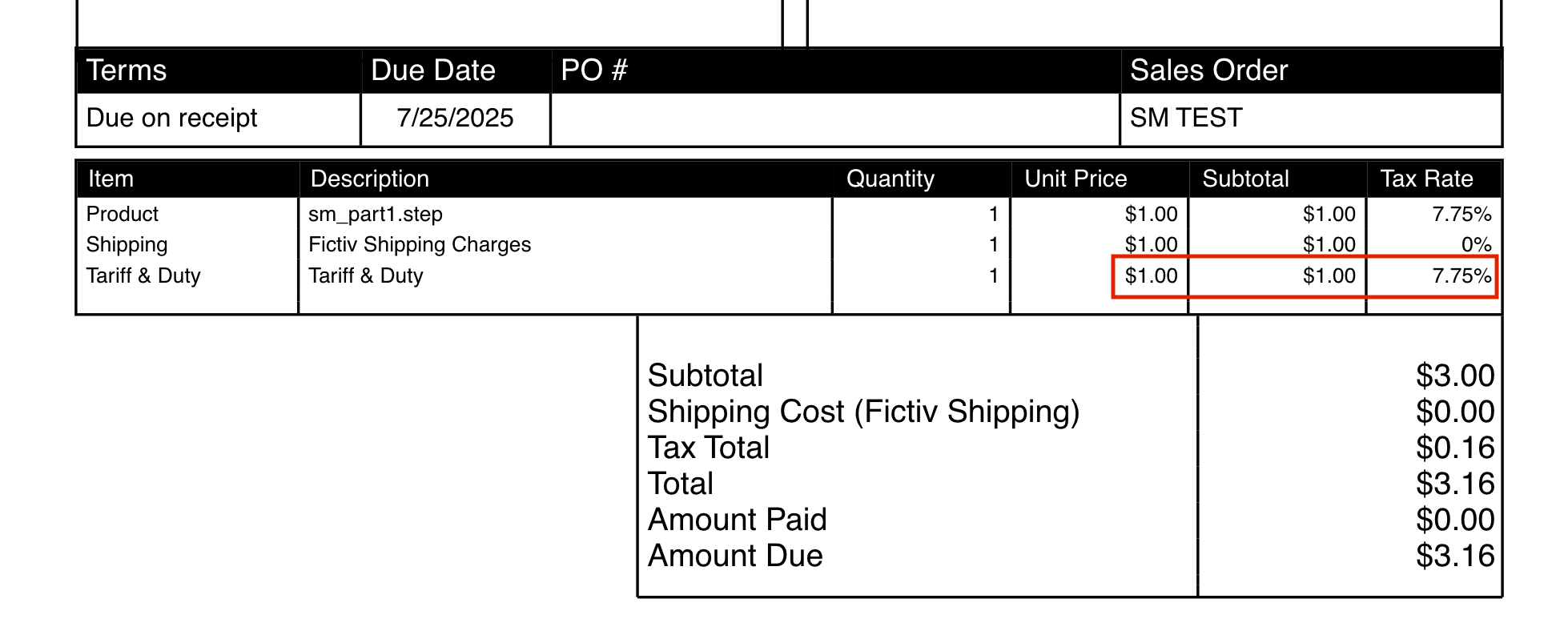
That’s It!
These platform updates are designed to give you greater control, clarity, and confidence when sourcing globally with Fictiv.
Still have questions? Contact your account representative to learn more.
Glossary of Terms
| Term | Definition |
|---|---|
| Commercial vs. Prototype | Commercial: The part is intended for final, end-use in a product or system. Prototype: The part is for development, testing, or validation—not for final use. Choosing the correct designation is essential, as it affects how tariffs and duties are applied. |
| DDP (Delivered Duty Paid) | An Incoterm that places the maximum responsibility on the seller in an international transaction. With DDP, Fictiv assumes full responsibility for delivering goods to your location, including all duties, taxes, and customs clearance. You pay a single, upfront landed cost—with no additional charges at delivery. |
| Ex Works (EXW) | An Incoterm where the buyer assumes full responsibility for transportation, duties, tariffs, and customs clearance. Fictiv provides the product at the origin; you (the buyer) act as Importer of Record (IoR) and manage all shipping, tariffs, and documentation. |
| IoR (Importer of Record) | The legal entity responsible for compliance with import laws, including classification, valuation, duties, taxes, and documentation. Fictiv is the IoR under DDP; the customer is the IoR under Ex Works. |
| Incoterm (International Commercial Term) | A standardized set of global trade terms published by the International Chamber of Commerce (ICC). Incoterms define buyer/seller responsibilities for shipping, insurance, tariffs, and customs clearance. Examples include DDP and Ex Works. |
Understanding Tariffs: Essential Guides
Foundational resources to help you understand how tariffs work and where they apply.








