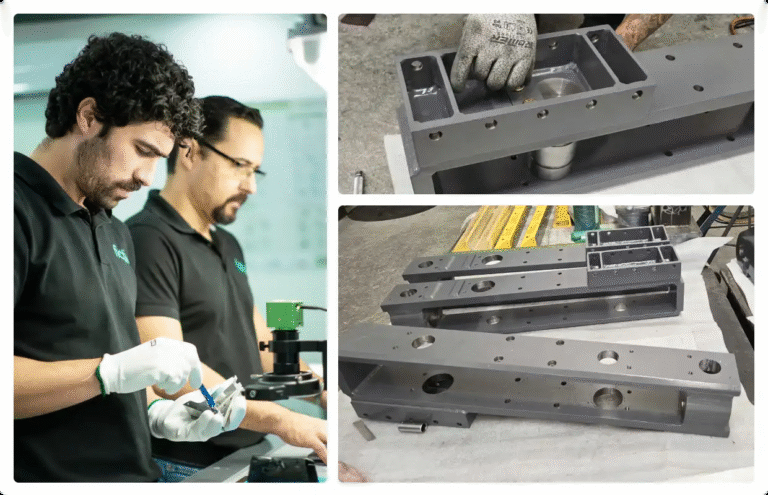Time to read: 7 min
When you’re a mechanical engineer like me, starting a new 3D model design is equally exciting and nerve-wracking as your mind fills with possibilities. Whether it’s a complex CNC part, a simple mechanical assembly, an innovative new product development (NPD) design, or a 3D printed mechanism, every project presents unique challenges and opportunities for innovation.
The first steps to designing 3D models, while exciting, can be overwhelming, too. So, we wanted to share our best tips to start designing 3D models for printing — that apply to any of the vast number of 3D modeling programs available for creating simple and complex 3D-printed models.
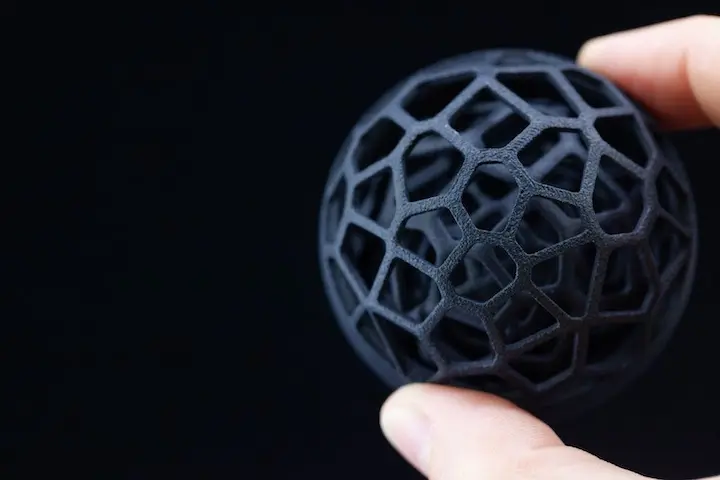
Pro-Tip: Check out the Fictiv Capabilities Guide to see how Fictiv can help make your 3D models a reality.
Preliminary Information Gathering and Rough Design Ideas
Preparation is key to ensuring any process works and this holds true for designing 3D models as well. There are a lot of problem-solving techniques out there to figure out the best design for your specific application — personally, I prefer a variation of the scientific method:
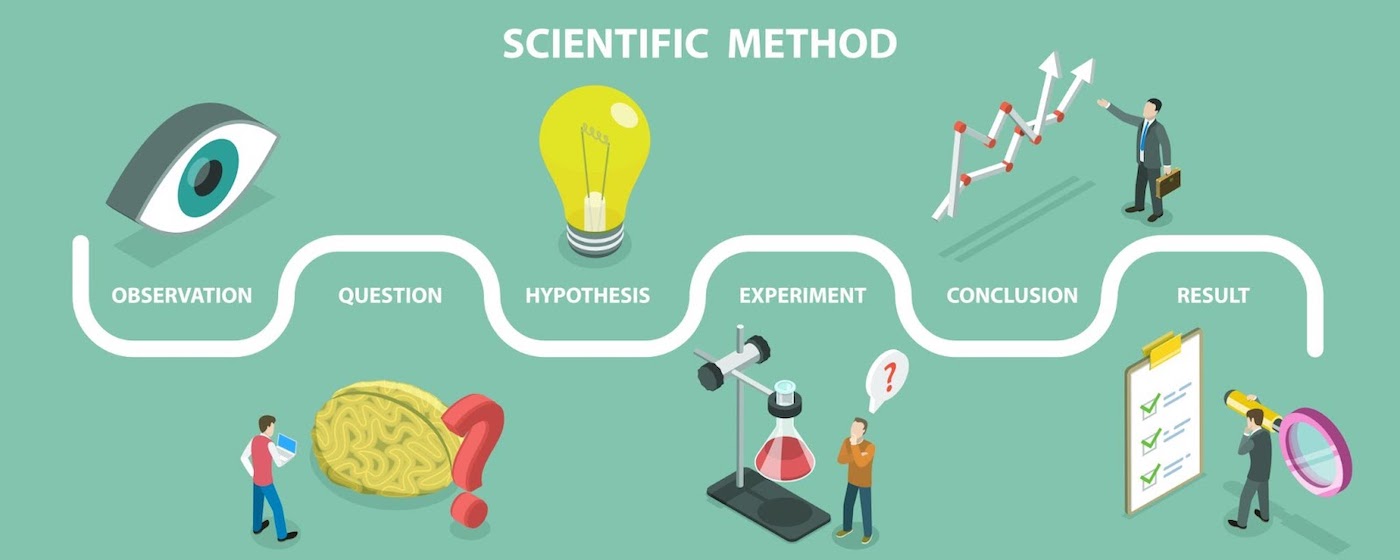
Simply put, when designing something new I use the following steps, modified from the method above:
- Observation: Gather all the relevant information about the problem your design is trying to solve. I write down knowns and unknowns in separate columns. The knowns may be functional specifications, performance criteria, and any constraints such as size, weight, or cost. Unknowns may be design features, tolerances, and material selection.
- Question: Ask why this problem needs to be solved. What do we hope to solve? I put the answers into a desired or outcome column.
- Hypothesize: Make a hypothesis or an educated guess as to which design works best. Answer your problem questions to finalize the design conceptualization, involving any hand calculations for things like minimum material thickness needed to withstand loading. Now’s a good time to make some hand sketches and share the preliminary design concepts with team members to get initial feedback. Once I have a clear understanding of the project’s requirements, I start conceptualizing the design. Factors to consider here are form, fit, and function to create an aesthetically pleasing and functional design.
- Experiment: Utilize all information gathered in steps 1-3 to start modeling. This involves sketching rough ideas on paper and brainstorming with colleagues to create a draft version of your 3D model.
- Conclusion: Now you test the design, whether through FEA modeling, modeling the assembly components for the overall mechanism, or a prototype print. Don’t forget to implement any design for manufacturability (DFM) feedback you received. However you choose to test the design is up to you, but testing is critical to the success of your design.
- Result: Review the testing results of your design. If it’s a success, you’re all done! If not, iterate and go back to the beginning, or at least step #2.
Pro-Tip: Choosing the right manufacturing partner can assist you with getting to a final design faster.
An Example Design Process
Here’s an example of the design process for a tablet holder for my toddler’s kindle fire to attach to a headrest in my car:
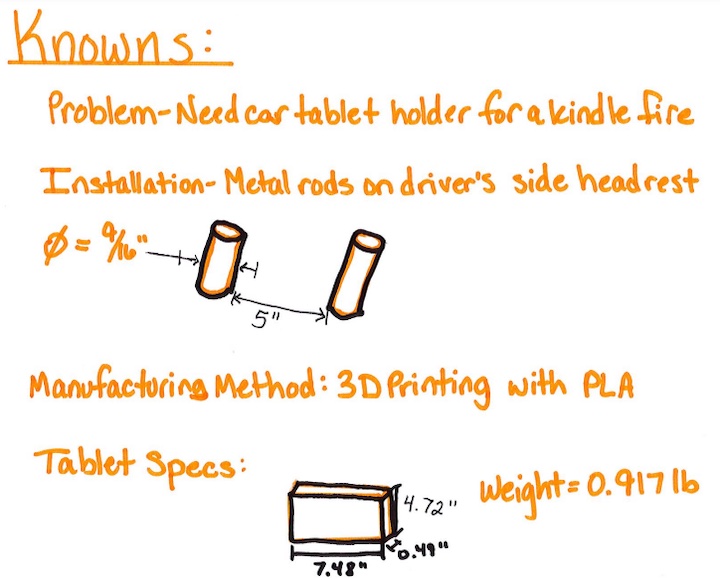
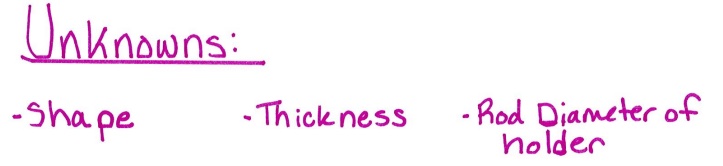
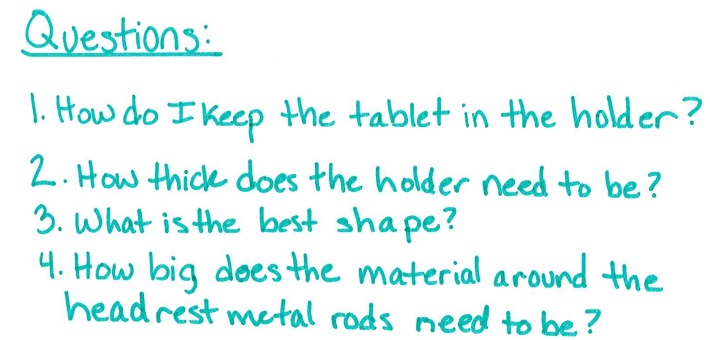
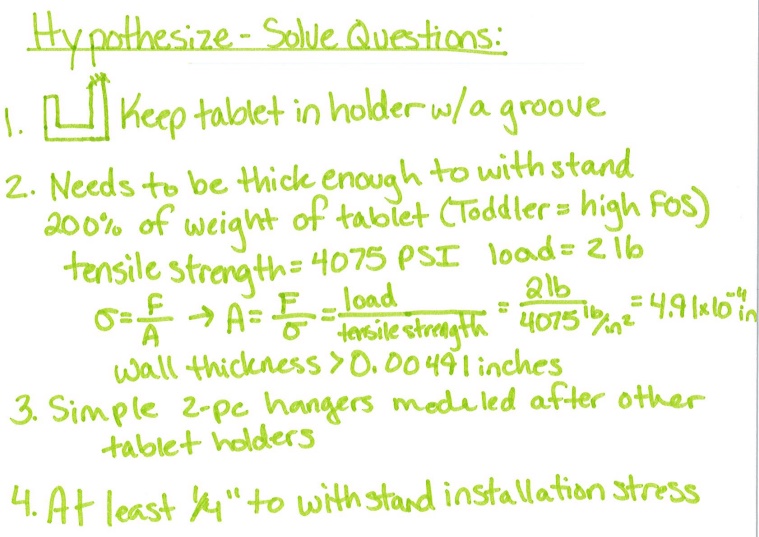
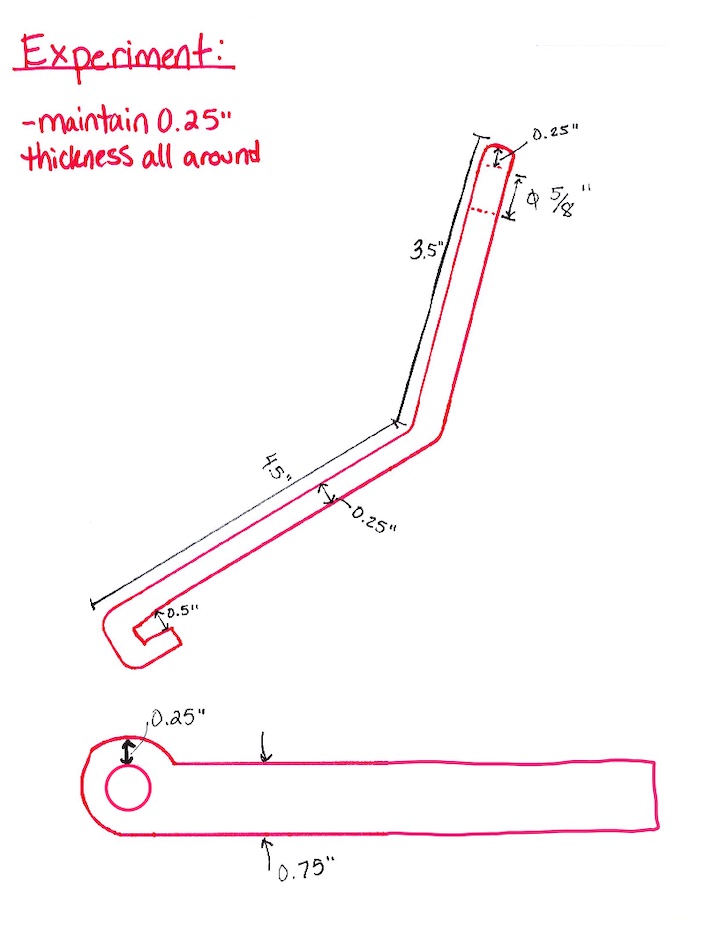
Conclusion:
Here’s the 3D solid model design I came up with:
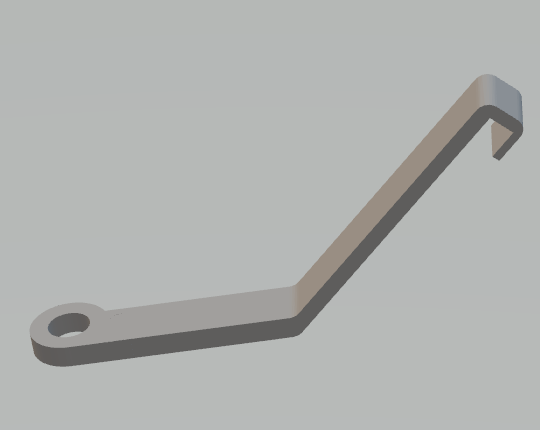
Result:
And here’s what the 3D printer produced:


It’s rigid and tough, and fits the tablet perfectly, so the project was a success! No further iterations are needed.
Now that you understand the basics of the design process, read on for more of our best tips for designing 3D models, starting with the best software.
Choosing the Best CAD Software For Designing 3D Models
While most software programs provide you with similar 3D modeling results, choosing CAD software for designing 3D models is a critical step in the design process — and finding the right one for you is important for your productivity and creativity.
These software programs may be utilized for designing parts for many manufacturing methods, including CNC machining, casting, 3D printing, or injection molding.
Free CAD Software
Below is a list of free CAD software programs for designing 3D models in 2023. Each program has its own benefits and limitations:
- Autodesk 123D – a solid beginner CAD program
- Blender – has been compared to SOLIDWORKS in reviews
- OpenSCAD – touted as the programmer’s solid 3D CAD modeler
- TinkerCAD – owned by Autodesk and available in a web app for easy access
- FreeCAD – a general purpose program not suited for professional use
Pro-Tip: Check out our detailed article on the benefits and features for the CAD programs discussed in this arcticle.
Paid CAD Software
Paid CAD software can range from $100 USD/year to $5000 USD/year. Below is a list of paid CAD software programs for designing 3D models in 2023, and like the free software, each program has its benefits and limitations:
- SketchUp – One of the most affordable options developed and sold by Google, but is a bit resource-intensive.
- 3D Studio Max (3DS Max) – Developed by Autodesk and considered by many to be the best 3D modeling software. Creates high quality solid models and renderings.
- Adobe Suite – A combination of Adobe Photoshop and 3D model creation that is affordable and quickly exports solid models to 3D printable files.
- Autodesk Inventor – Created with mechanical engineers in mind, offers simulation, tooling, assemblies, and routed systems features. Powerful but expensive.
- CATIA – SOLIDWORKS – Enables realistic simulations of assemblies, advanced surface modeling for reverse engineering, tooling design, and structural design. One of the most expensive and most powerful modeling programs available.
- PTC Creo (Pro-Engineer/Pro-E) – User friendly and simple 3D rendering, with a multitude of interactive add-ons built for mechanical engineers. Relatively lower priced than some competitor software that offer prototyping, analysis, and manufacturing, along with 3D drawings and renderings.
- Rhinoceros (Rhino) – Simple to use and effective for simple modeling, editing, and rendering. Not as robust as other programs, but is one of the most affordable.
- SOLIDWORKS – Built for mechanical design and with mechanical engineers in mind. Broad and robust with configuration/data management, simulation, technical documentation, and electrical design capabilities, which makes it useful in a multitude of industries. Expensive, but you get what you pay for.

Software for 3D Printers
In addition to a range of free design software, free 3D printing host software can be used to run and manage RepRap 3D printers, as well as most commercial printers, given certain modifications. Below is a list of the best software for 3D printers in 2023:
- CURA – Free, open-source software developed by Ultimaker for quick and easy 3D printing. It acts as a slicer and host software. While lacking in detailed controls and interfaces, the functionality delivered by a unified slicer and host is highly useful.
As with RepeteirHost (discussed below), CURA is a capable platform that allows users to visualize and modify models before printing. This highly visual approach makes this an excellent 3D printing software choice for beginners and experts alike. Ultimaker offers substantial documentation for the program, and its relative popularity has made it reliable.
- Pronterface (part of the Printrun suite) – An open-source project that allows almost anyone to run a 3D printer. Its intuitive controls and minimalist interface remove barriers to entry and get people printing faster.
Once a basic connection is established, Pronterface allows the user to query the printer’s electronics for detailed readouts of information instead of presenting a large amount of information directly in the interface. Model g-code must be imported into Pronterface in order to print. It does not contain a built-in slicing module.
- Repetier (RepeteirHost) – Among the most popular software for controlling 3D printers, Repetier was originally an open source project, but now requires a small ‘monthly donation’ fee to download. Complete with an extensive visual interface, detailed interpretation of models, built-in slicing modules, G-code editor, velocity painting, multi extruder support, and expert-level tuning options, RepeteirHost can be used to very finely control a 3D printer and produce parts with a high level of accuracy.
RepeteirHost may seem imposing to 3D printing beginners, but it’s compatible with almost all 3D FDM printers and provides an all-in-one software solution.
- MatterControl (from MatterHackers – what a cute name) – An open source project that incorporates many of the beneficial aspects of more complex host software and adds a few unique touches of its own. These features include: SMS & Email notifications sent from the printer, drag & drop queuing of parts, advanced detection of objects for plating multiple items, an integrated searchable design library, and advanced tools for editing and modifying settings that may otherwise need small adjustments.
Helpfully, MatterControl also includes “Plug & Play” settings for a number of commercially available and RepRap printers, enabling users to literally plug in and begin printing using recommended settings.
While this article lays the groundwork for starting a 3D model design for 3D printing parts, there’s plenty more to learn about 3D printing. And regardless of what manufacturing process you’re designing for, be it CNC machining, 3D printing, urethane casting or injection molding, practice is the key to success. So, try downloading one of these software programs and practice modeling things around you — or you can try working with these free, open source 2D CAD practice drawings.
Fictiv – Sourcing Simplified
When it comes time to turn your designs into parts, Fictiv is your operating system for custom manufacturing that makes procurement faster, easier, and more efficient — whether you need 3D printing, CNC machining, injection molding, or urethane casting. In other words, Fictiv lets engineers, like you, engineer, instead of sourcing, vetting, onboarding, and managing suppliers.
Thousands of companies have streamlined their custom part sourcing workflows with Fictiv, unlocking capacity for product innovation and transforming how the next generation of products are designed, developed, and delivered. Create an account and upload your part to see what our instant quote process, design for manufacturability feedback, and intelligent platform can do for you.