Time to read: 3 min
A step-by-step guide to navigating 2025 tariffs and import duties on international orders.
Due to new U.S. global trade tariffs introduced in 2025, it’s important to understand any additional duties and taxes you may be responsible for when ordering parts manufactured overseas.
To help streamline this process and avoid delays or unexpected fees, we’ve updated our customs clearance workflow.
1. Place Your Order
Note: The Customs Information section appears AFTER you place an order. Get a walk-through of the order placement process here.
2. Complete the Customs Information Section
After placing your order, you’ll see a dedicated Customs Information tab.
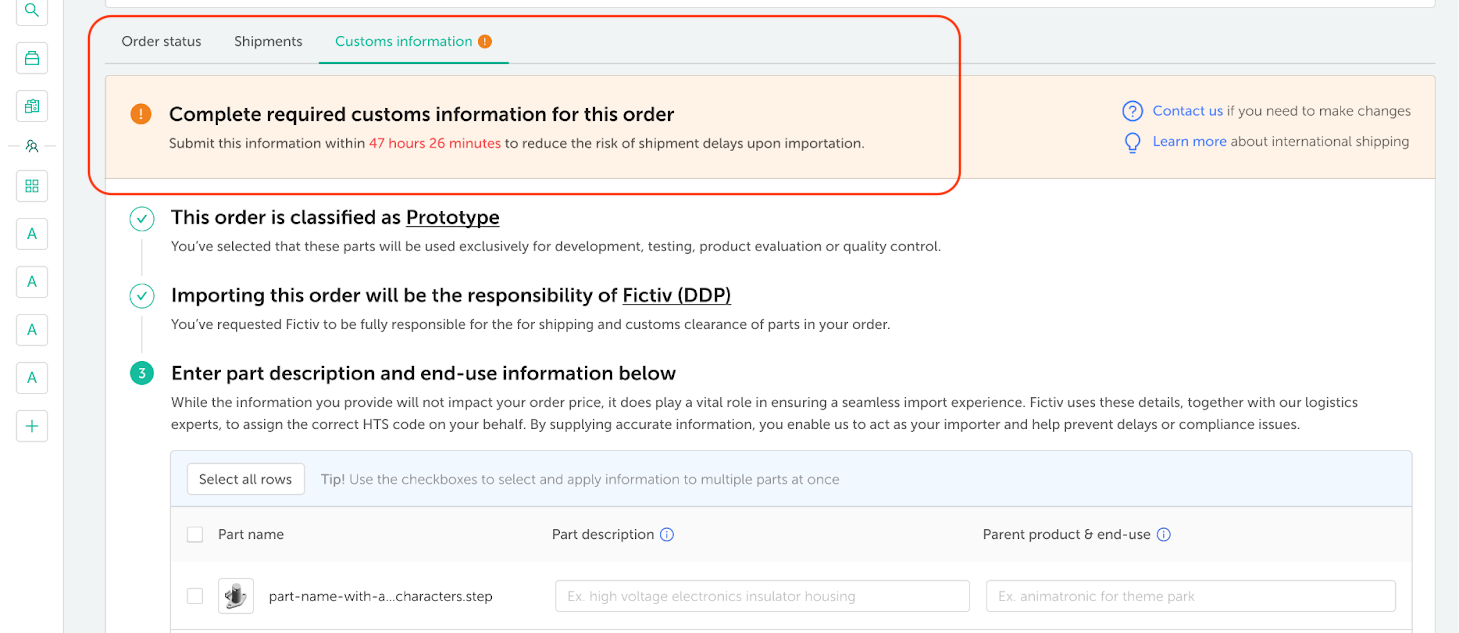
The first two steps (order classification, shipping method) are automatically carried over from your pre-order selections. For example, you may see that your order is a Prototype part with Fictiv (DDP) selected.
Entering Customs Information
You’ll only need to complete the remaining fields:
- Part Description: A short description of the part (e.g., “polyurethane top half of high voltage electronics insulator” or “aluminum mounting plate”).
- Parent Product & End Use: The product or application the part belongs to (e.g., “animatronic for theme park” or “mounting plate for scooter”).
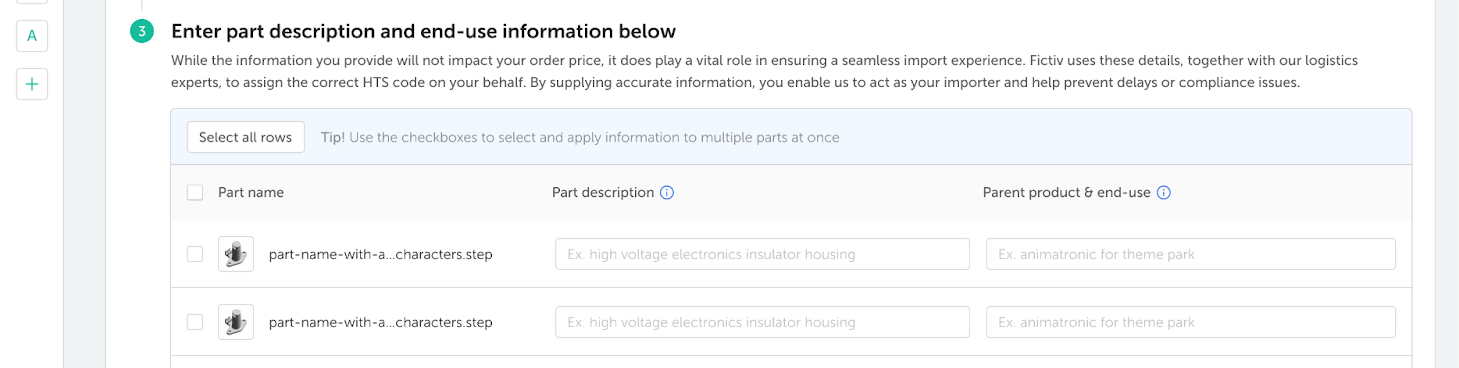
HTS Code
- If you selected Delivered Duty Paid (DDP): The HTS Code field will not appear. Fictiv works with our trade partner to determine the correct HTS code based on your part description and end-use details.
- If you selected Ex Works: You are responsible for providing the HTS code. To find the correct code(s), visit the official HTS website. If you’re unsure, consult your trade/logistics team or a customs broker to ensure proper classification.
Faster Entry Options
We’ve streamlined the process to save you time:
- Smart Suggestions: Recently entered part descriptions and end-use details are saved and can be selected from a dropdown for quick re-entry.
- Bulk Entry: Select multiple parts (or all parts) to apply the same customs information across fields. Note: Bulk entry overwrites existing values—useful when parts share similar details.
Importer ID Form and Power of Attorney (POA)
If you select Fictiv DDP: No importer ID form (Form 5106) is required. Fictiv generates the necessary documents, acts as the Importer of Record (IOR), and coordinates clearance with our customs broker.
First-Time Importers:
- You must register an importer profile with U.S. Customs and Border Protection (CBP).
- Your carrier will contact you if document submission is required.
- You must also have a Power of Attorney (POA) on file with your carrier or customs broker, allowing them to file paperwork on your behalf.
Learn more about Form 5106 (and when it’s required) and Power of Attorney (POA) setup here.
3. Confirmation and Next Steps
Once all information is submitted, the top banner will update to green and show a confirmation message. You can update your order for at least 48 hours after placing it—and, in many cases, up to 3 days before it is prepared for shipment.
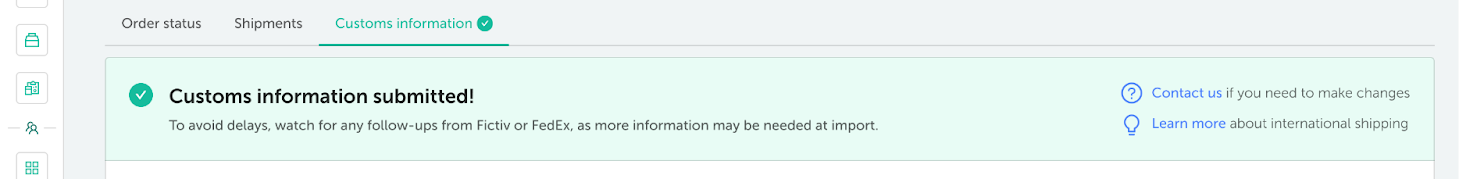
- If the deadline is missed, a banner will indicate the submission window is closed. You’ll need to contact us by email for changes.
- If information is incomplete, the Customs section will highlight what’s missing.
- Older orders (before tariff changes) may display differently, showing they are already finalized.
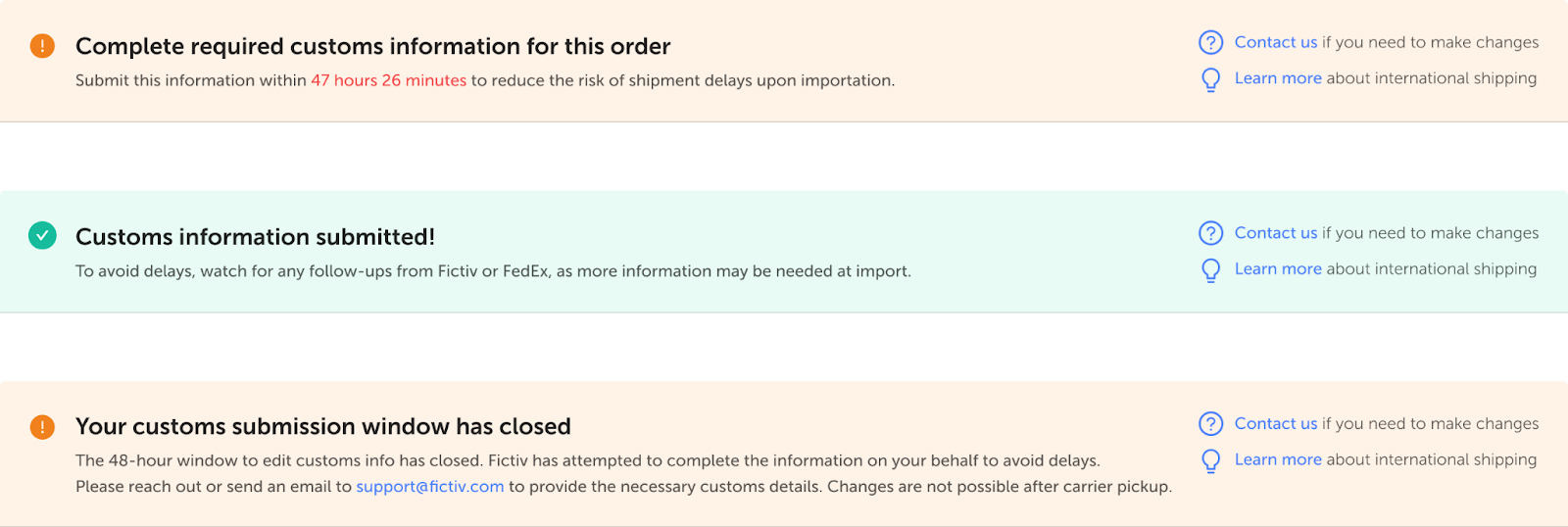
That’s it! If you’re using Fictiv’s DDP & IoR services, Fictiv will act as the Importer of Record (IoR) and coordinate with our customs broker to handle clearance. If you’re using Ex Works, you will be the IoR and must work with your own customs broker (or your carrier’s brokerage service) to complete clearance.
Note: Even when you are the IOR, Fictiv will continue to provide support to help mitigate potential delays.
Questions? We’re Here to Help.
We’re continually working to improve your experience navigating evolving tariffs and duties. More updates are on the way. In the meantime, please contact us with any questions.
Additional Resources
- Guide to International Shipping Requirements
- Tariffs and Import Duties 101: A Guide to Managing Global Trade Costs
- Understanding Section 232 Tariffs
- Customs Clearance Tips for International Shipping
- Tariffs 101 Q&A: A Guide for Manufacturers
- Strategies for Tariff-Proofing Your Supply Chain
- Navigate Tariffs with Confidence










