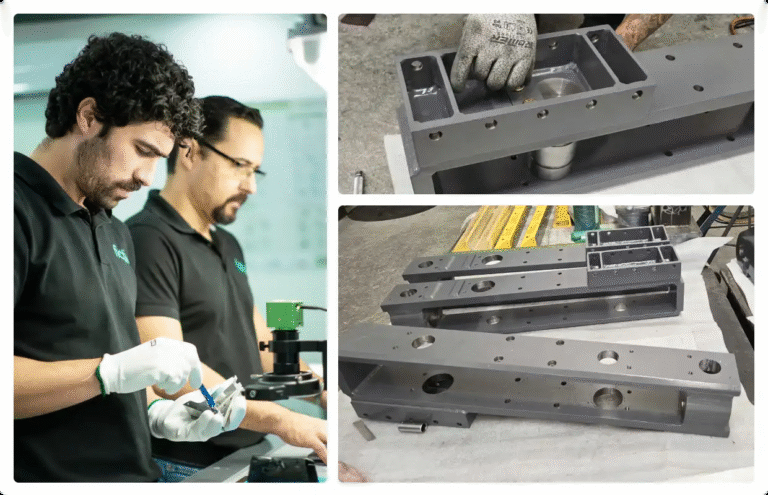Time to read: 7 min
Thermoplastic polyurethane (TPU) is a versatile material that bridges the gap between rigid plastics and soft rubbers in 3D printing. It’s flexible, durable, and strong, so parts made from it can bend, stretch, and absorb impact without breaking. TPU has become a go-to material for applications requiring both flexibility and strength. Typical applications include wearable straps, seals, and phone cases.
As a mechanical engineer or industrial designer, you are likely familiar with 3D printing and softer materials. Still, you may not know the nuances of TPU types and how they can vary across different 3D printing methods. This article will help you navigate 3D printing with TPU, covering the different 3D printing methods, troubleshooting common challenges that can arise, and more.

What Is TPU?
TPU stands for thermoplastic polyurethane, a material that belongs to the broader family of thermoplastic elastomers (TPEs). Unlike typical cross-linked rubber elastomers, TPU can be melted and re-solidified while retaining its elastic properties, as is typical of thermoplastics.
In practice, TPU can be formulated over a wide hardness range (often expressed in Shore A or Shore D scales) and with a high level of elasticity (percent elongation) before breaking in tension. Depending on the printing method used, printed TPU can result in elongations ranging from 250-600% and Shore A hardness of 88-90. Other sources report TPU elongation at break of 300–600 % for FDM filaments. TPU also offers good resistance to abrasion, oils and greases, and moderate temperatures (-40°C–80°C).
For 3D printing of flexible products, it’s important to know how TPU stands out compared to other commonly used filaments such as TPE, PLA (polylactic acid), and nylon.
TPU vs Other Common 3DP Materials
- TPU vs TPE:
TPE is a general term for elastomers that can be melted and reused. TPU (thermoplastic polyurethane) is one subclass of the TPE group. The TPU group is characterized by generally higher abrasion and chemical resistance, as well as somewhat higher stiffness than generic TPEs.
- TPU vs PLA:
PLA is easy to print, but offers very little elasticity. TPU, by contrast, allows bending, compression, and recoil and is far more suitable where flexibility and toughness are needed.
- TPU vs Nylon:
Nylon is a strong, flexible material, but is generally less elastic than TPU. Nylon can handle higher loads, but will not “bounce back” like TPU. In addition, TPU often offers better abrasion resistance and is more “rubber-like,” whereas nylon is more “plastic-like.”
In summary, TPU offers a flexible, rubber-like behavior that remains strong and durable enough for functional parts, something many standard rigid filaments cannot deliver.
3D Printing Methods for TPU: FDM, SLS, SLA, and DLS
TPU can be printed with multiple 3D printing methods. This section will compare FDM (fused deposition modeling), SLS (selective laser sintering), and SLA (stereolithography) flexible resins, along with commercial elastomeric resins that are technically comparable to TPU, like Carbon DLS (EPU) resins.
FDM Printing With TPU
FDM printing with TPU filament is arguably the most accessible way to print flexible parts. It’s practical on desktop or hobbyist machines, but can also be used in industrial printing applications.
However, printing TPU with the FDM process requires careful tuning of print settings, such as feed rates and bed temperatures. This is because the filament is soft and elastic (making it more susceptible to buckling or retracting improperly). For best results, use a direct-drive extruder, short filament paths, slow speeds, minimal retraction, solid bed adhesion, and proper part supports.
Strengths: Affordable, easy to learn, low machine cost, good for making flexible prototypes or low-volume parts.
Weaknesses: Anisotropic strength (varying according to direction), slower printing speeds, potential print issues (stringing, filament buckling), and lower strength compared to SLS-printed parts.
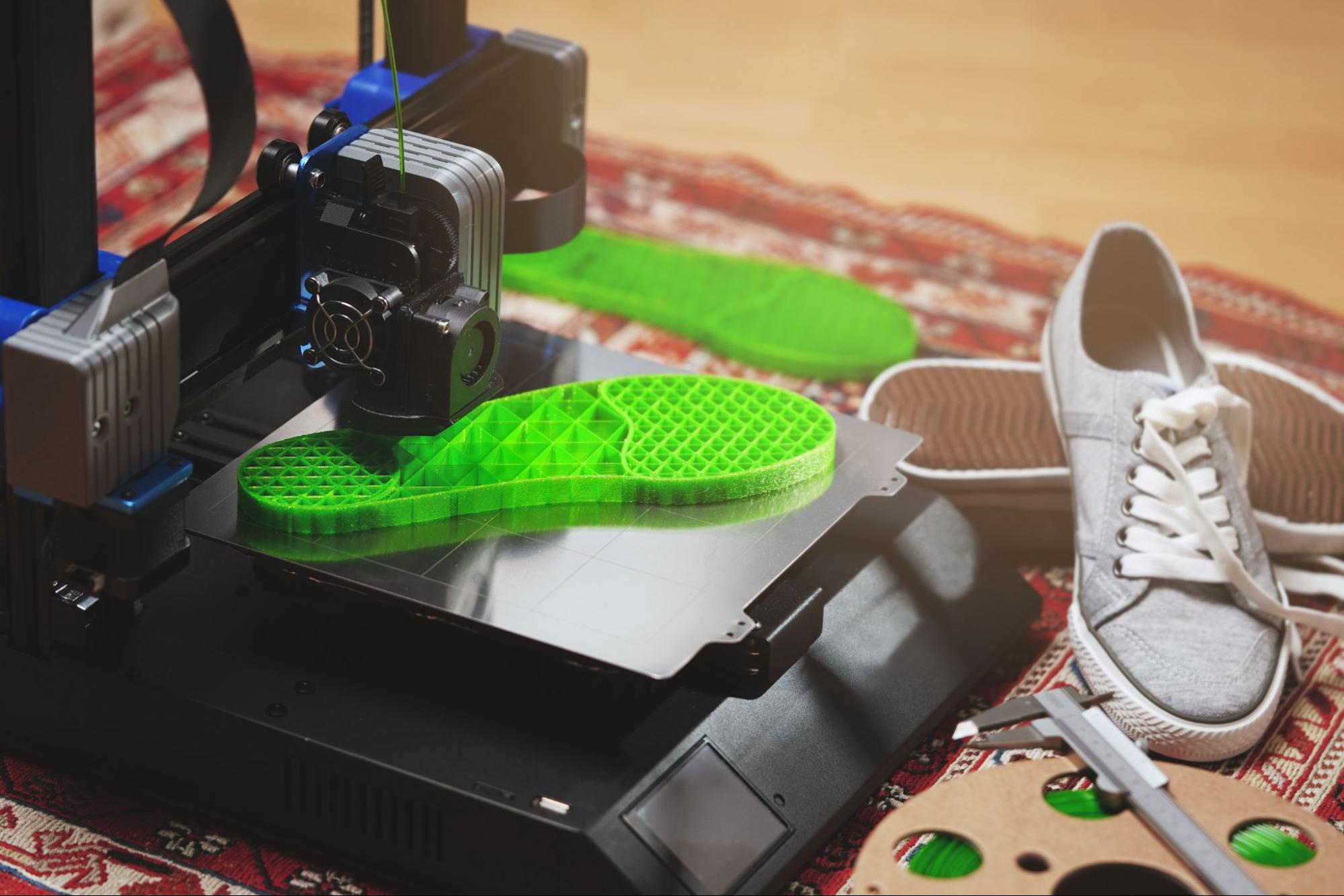
SLS Printing With TPU
SLS uses a laser to sinter successive layers of a bed of TPU (or other material) powder in a pre-programmed pattern to create parts. This process offers high accuracy, isotropic mechanical properties (i.e., similar strength and elasticity along all material axes), no need for support structures, and suitability for high-volume production.
Strengths: Higher accuracy, better material properties (isotropic), suitable for functional end-use parts, complex geometry (e.g., lattice structures, internal channels).
Weaknesses: Higher cost, requires a specialized industrial printer, and surface finish may need more post-processing than FDM prints.
SLA Flexible Resins
SLA flexible resins produce a visually high-quality surface finish. However, typical resins do not offer the same toughness or elongation as TPU elastomers. Consequently, SLA resins are best for aesthetic or mock-up prototypes, but less ideal when a full functional load or repeated flexing is required.
Carbon DLS / EPU Resins (Commercial-Grade Elastomers)
Commercial-grade elastomers such as Carbon EPU resins produce high-performance flexible parts. While not true TPUs, these urethane-based photopolymers exhibit similar elasticity, durability, and energy return characteristics. They are used for products like gaskets, protective padding, shoe midsoles, and wearables, where excellent surface finish and mechanical consistency are required.
EPU materials represent the premium end of the flexibility spectrum, offering performance comparable to SLS-printed TPU in many functional applications—but typically at a higher material and process cost.

source Carbon3D
Comparison Chart of Different 3D Printing Methods for TPU
Table 1 below offers comparisons summarizing the speed, print accuracy, strength, surface finish, cost, and typical applications of different TPU resins:
Comparison of TPU Resins
| Process + Material | Printing Speed | Cost | Print Accuracy | Strength / Toughness | Surface Finish | Applications |
| FDM (TPU filament) | Slow | Low | Moderate | Good for many use cases, but anisotropic & layer-dependent | Variable (visible layer lines) | Flexible prototypes, wearables, grips |
| SLA Flexible Resin | Moderate | Low-Mid | High | Lower toughness (vs TPU elastomers) | Excellent (smooth) | Soft prototypes, visible parts |
| SLS (TPU powder) | Slow to Moderate | Mid-High | High | Very good (near isotropic) | Good (but powder texture) | Functional, flexible end-use parts |
| Commercial Elastomer Resin | Variable | High | High | Excellent (highest end) | Very good (but takes time and effort to clean parts) | Production soft components, high-end wearables |
Key Design Guidelines for 3D-Printed TPU Parts
Wall Thickness and Infill Recommendations
Avoid ultra-thin walls whenever possible. For example, a minimum wall thickness of around 1.5 mm is often suggested to ensure structural integrity. This limit can be pushed, depending on the printing process and material, but it risks defects such as gaps or tears.
For more rigidity, use a wall thickness of 3 mm or more. Like wall thickness, infill depends on the desired flexibility. Higher percentage and more structural infill geometry lead to stronger, more rigid parts.
Minimum Feature Size and Tolerance Ranges
Some 3D-printing TPU users suggest a minimum feature size of ~0.5 mm for TPU in FDM printing. However, raised or embossed features benefit from a feature size of 1.5 mm or more for reliability. 3D-printed TPU tolerances vary more than those recommended for rigid plastics, especially in areas specifically intended to bend, since they can’t hold tolerances as well in these areas.
Overhangs, Supports, and Bridging Considerations
Unsupported stretches of flexible materials in overhangs and bridges may tend to sag or deform. Good bed adhesion and slow printing speeds help by providing better support and reducing excessive stringing. With the SLS process, the powder bed supports the part naturally, enabling the production of more complex geometries (such as internal lattices and hinges).
Shore Hardness Selection and How it Affects Design Performance
TPU comes in various Shore hardness grades. Lower Shore A means softer, more flexible materials, while higher Shore A means firmer, more rigid materials. Designers should select the Shore grade based on how much flex vs how much load/shape retention is required.
- Softer TPU (e.g., 70–80 A) will give more stretch and a more “rubbery” feel, but may have reduced strength or dimensional stability.
- Firmer TPU (e.g., 90 A or higher) provides more structural integrity, better dimensional stability, and less deformation under load. For example, SLS TPU 90A is used for functional parts requiring both flexibility and strength.
Printer Settings for Successful TPU 3D Printing
FDM Settings for TPU Printing
- Nozzle (extruder) temperature: ~220–250°C (depending on filament brand).
- Bed temperature: ~40–60°C (for good adhesion).
- Print speed: 15–30 mm/s is often recommended for the filament feed to prevent stringing, warping, or under-extrusion.
- Retraction: Minimal or ideally none (because flexible filament tends to jam if retracted too much).
- Cooling: Use moderate cooling. Excessive cooling of early layers can inhibit bed adhesion. Use a low fan speed after the initial layers.
SLS Settings for TPU
While SLS print settings depend heavily on the specific machine and powder combination, the key workflow points include: use of the powder bed, precise powder refresh/handling, post-processing (depowdering, media blasting), and design rules (minimum wall thickness ~0.8 mm, standard accuracy ±1.8% or ±1.5 mm).
3D Printer Settings Table for TPU
| Printing Method | Nozzle/ Extrusion Temp | Bed Temp | Speed | Retraction | Cooling |
| FDM (TPU filament) | ~220–250 °C | ~40–60 °C | 15–30 mm/s | Minimal or None | Moderate (low) |
| SLS (TPU powder) | N/A (powder bed) | Ambient or per machine requirement | Moderate (depends) | N/A (no filament) | N/A |
Common Challenges and Troubleshooting Tips for 3D printing with TPU
| Issue | Cause | Solution |
| Stringing | Complex geometries, excessive retraction, or too high a filament temperature (Applies to FDM) | Reduce temperature slightly; disable or minimize retraction; slower printing speed |
| Warping | Poor bed adhesion, fast cooling of the flexible part (Applies to both FDM and SLS) | Use an adhesive sheet/PEI (polyetherimide), slow down cooling, and ensure the first layer is good |
| Under-extrusion | Filament stretching in the extruder (common with flexible filament) (Applies to FDM) | Use a direct-drive extruder, shorten the filament path, and adjust the feed rate of the filament |
| Poor surface finish | Over-cooling, under-extrusion, inadequate adhesion (Applies to both FDM and SLS) | Reduce fan speed, increase filament feed rate, slow printing speed further, improve first-layer adhesion |
Applications of TPU 3D Printing
Because TPU brings both flexibility and strength to the final product, it unlocks many potential real-world applications, including:
- Wearables: flexible bands, straps, grips, custom wristbands.
- Robotics: soft actuators, seals, vibration dampers, shields for moving parts.
- Consumer electronics: protective cases, bumpers, shock-absorbing mounts, grips.
- Medical devices: cushioning pads, orthotic liners, wearables with flexible fit.
From Prototype to Production: Designing for Success With TPU
TPU is an excellent option well beyond prototype-only applications. It’s a production-grade material used in hybrid manufacturing workflows that combine 3D printing with CNC machining, molding, or urethane casting to achieve performance and scalability. Additive manufacturing with TPU is ideal for testing custom, flexible geometries or low-volume, on-demand components, while traditional processes can be used for higher-volume runs once the design is validated.
Success with TPU depends on designing with its behavior in mind, including choosing the proper material hardness, setting appropriate wall thicknesses, and optimizing printer settings. Early adoption of TPU in prototyping with 3D printing accelerates validation and helps transition to production.
Need flexible TPU prototypes or production parts?
Fictiv offers professional-grade TPU 3D printing with expert DFM feedback and rapid turnaround, as well as bridge production options as you scale up.
Upload your CAD model today to jumpstart your TPU products.