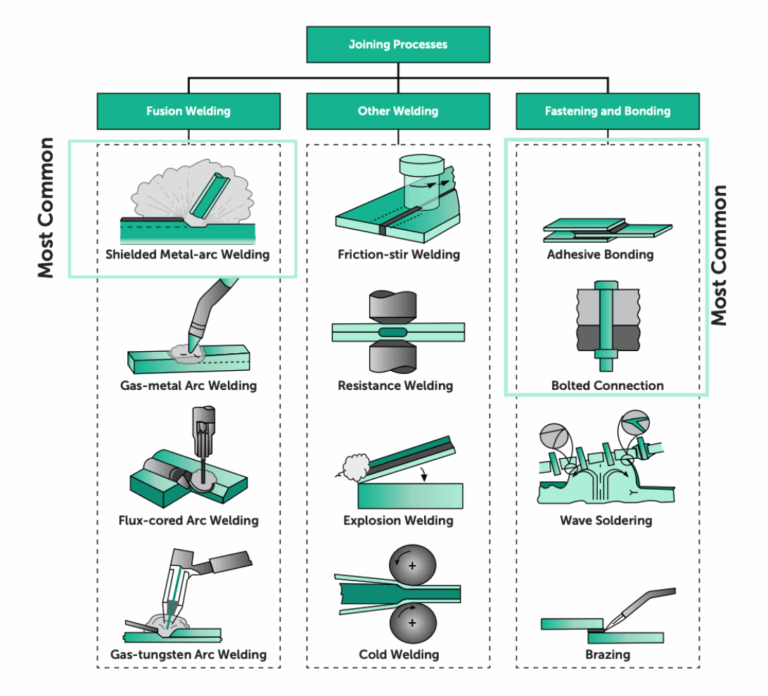Time to read: 6 min
Solidworks® and Solid Edge® are premium CAD packages for product and machine design. Solidworks® is primarily parametric, whereas Solid Edge® combines parametric design with synchronous modeling and direct editing. Solid Edge® has a more flexible subscription pricing structure. Solidworks® and Solid Edge® have various pricing tiers with complex functionality like FEA (Finite Element Analysis). While their general functionality is very similar, this article will describe critical differences between them.
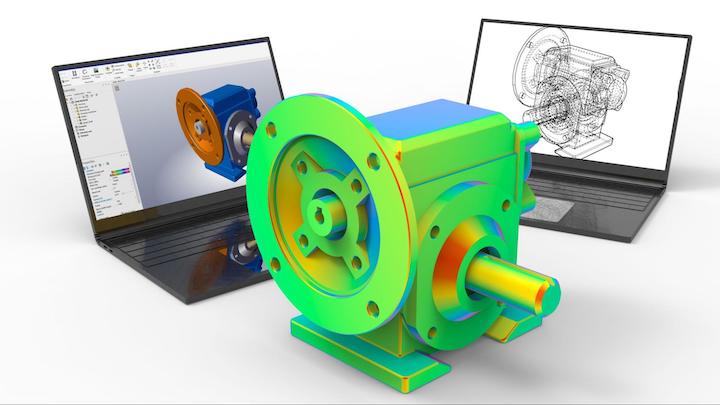
What Is Solid Edge®?
Solid Edge® is synchronous CAD software developed by Siemens®. Synchronous design is a feature unique to Solid Edge®, allowing for increased modeling speed. One key element of synchronous technology is letting designers edit the 3D model directly without clicking through various commands. Non-native models can also be cleansed using this technique. Solid Edge® incorporates advanced engineering features like generative modeling, CAE (Computer-Aided Engineering), electrical design, and CAM (Computer-Aided Manufacturing).
What Is Solidworks®?
Dassault Systemes® has developed Solidworks®, which is history-based parametric 3D modeling software. In this context, parametric means that designs can be controlled with parameters, and the entire model can be updated by changing a parameter. Changes in the part do not require a complete redesign. However, changes must be made with the part history in mind, as some features can break the model if inserted at the incorrect point in the design history. In addition to its robust set of CAD features, Solidworks® supports built-in FEA (Finite Element Analysis) and CAM (Computer-Aided Manufacturing). Solidworks® can create detailed shop drawings for fabrications.
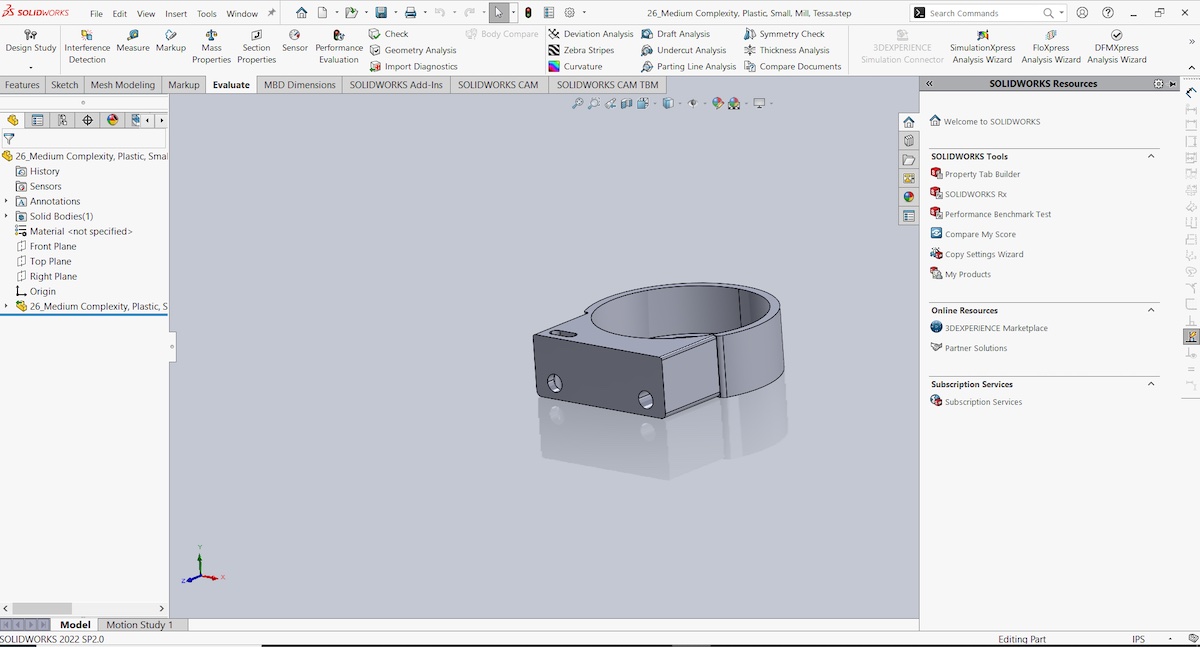
Solid Edge® vs. Solidworks®: Pricing Plans
Like most CAD packages, both Solidworks® and Solid Edge® can be purchased via a subscription model. Solid Edge® is more upfront with their pricing, whereas accurate and up-to-date Solidworks® pricing can usually only be found by engaging with third-party resellers. Listed below are some details on how each software handles its licensing:
Solid Edge®
Solid Edge® can be purchased directly from the Siemens online store, which removes the hassle of dealing with third-party resellers. The lack of these resellers means Solid Edge® can also be upfront with its pricing structures. Solid Edge® subscriptions can be purchased on a month-to-month basis so that you can cancel at any time. However, month-to-month licenses are more expensive than yearly subscriptions. Solid Edge® also has a value-based licensing system that allows large companies to only pay for applications they need. These applications can be activated using a token system where each application consumes many tokens. These tokens can only be purchased on a yearly subscription, however. Solid Edge® has four essential licenses:
- Design and Drafting
- Foundation
- Classic
- Premium
Solidworks®
Solidworks® is typically only available via local resellers, making it challenging to get accurate pricing without engaging with a reseller. Solidworks® can be purchased as a perpetual license as well as a subscription. There are three main licenses available:
- Standard
- Professional
- Premium
Functionality can be added to each of these subscriptions by using add-ins. However, these add-ins will need to be purchased separately.
Solid Edge® vs. Solidworks®: Support
Solidworks® and Solid Edge® are both enterprise software packages. As such, they offer excellent customer support. You can find a library of support resources in the form of online tutorials, in-software help documentation, in-software guided tutorials, and access to support staff. Solidworks® is sold through resellers available to fulfill a support role. This type of sales structure sometimes makes it easier to find help when time is limited.
Solid Edge® vs. Solidworks®: File Formats
Table 1 below shows the supported file formats of Solid Edge® and Solidworks®:
| Solid Edge® | Solidworks® | |
| Neutral CAD Formats | .stp, .igs, .stl, .x_t, .obj | |
| Proprietary Formats | Inventor® (.ipt, .iam) | Inventor® (.ipt, .iam) |
| NX (.prt) | Creo® (.prt, .asm) | |
| Solidworks® (.sldprt, .sldasm) | NX (.prt) | |
| Catia™ (.CATPart, .CATProduct) | Solid Edge® (.par, .asm, .psm) | |
| Catia™ (.CATPart, .CATProduct) | ||
| Native Formats | Part File: .par | Part File: .sldprt |
| Assembly File: .asm | Assembly File: .sldasm | |
| Sheet Metal: .psm | Drawing File: .slddrw | |
Solid Edge® vs. Solidworks®: Learning Curve & Usability
Solid Edge® and Solidworks® are both fully-fledged design and drafting packages that can be used to develop complex multi-component assemblies, perform analysis of these components, and then produce shop drawings for manufacture. The learning curve of Solidworks® vs. Solid Edge® is the same as they operate very similarly apart from the Solid Edge® synchronous modeling technique, which can be challenging to pick up for designers who are accustomed to purely history-based modeling techniques. However, synchronous modeling can dramatically reduce modeling time once mastered. Both software have built-in tutorials that can explain the main features on offer.
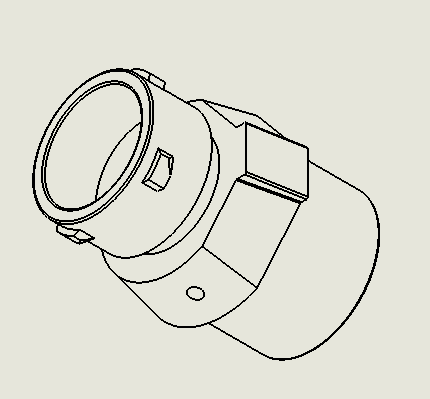
Solid Edge® vs. Solidworks®: System Requirements
Solid Edge® and Solidworks® both require relatively powerful PCs to function well. However, large assemblies will cause slowdowns in either software. Solidworks® manages this with its large-assembly settings, lightweight mode, and virtual components that make the assembly more responsive. Solid Edge® has a similar large-assembly environment that activates when the assembly size surpasses a predefined set point. Table 2 below lists the recommended system requirements for each:
| Solid Edge® | Solidworks® | |
| Operating system | Windows 10, 11 Enterprise, or Professional | Windows 10, Windows 11 |
| CPU | 64 Bit Systems only | 64 Bit Intel or AMD |
| Disk space | 9 GB for installation | 5 GB for installation, SSD recommended |
| GPU | 3D-capable graphics card, dedicated CAD graphics card recommended | |
| Ram | 32 GB | 8 to 16 GB |
Solid Edge® vs. Solidworks®: Applications
Solidworks® and Solid Edge® are used for product and machine design; this flexibility is evident as they offer a similar feature set. For example, solid modeling is designed to assist with the creation of complex assemblies that are made up of various sub-components. In addition, both offer CAE (Computer-Aided Engineering) features like FEA (Finite Element Analysis) and generative design. CAM (Computer-Aided Manufacturing) can be used to prepare components for CNC machining. Overall, Solid Edge® and Solidworks® are both used for similar applications.
Which Software to Use?
In most cases, choosing between two CAD packages can be easy as there are often enough differences between them to make the choice evident for your specific applications. However, when deciding between Solidworks® vs. Solid Edge®, their baseline features and offerings are very similar, apart from minor technology differences like synchronous vs. parametric design. However, Solid Edge® can be more accessible due to its flexible licensing structure, whereas Solidworks® requires a significant capital investment. Another factor to consider is which software is more prevalent in your industry, as it will be easier to interface with others if the same software is used. In general, both Solid Edge® and Solidworks® are robust and feature-rich. Some advantages to consider for each software are listed below:
Advantages of Solid Edge®
Solid Edge® is user-friendly and contains all the features required for developing advanced product designs. Some key advantages are:
- Fast Modeling: The Solid Edge® synchronous modeling technique can be challenging to get used to. However, it can significantly reduce modeling time and results in fewer feature conflicts as it is not strictly history-based like Solidworks®.
- Flexible Licensing: Solid Edge® has a far more flexible licensing environment than Solidworks®. Solid Edge® can be purchased with a monthly license and a yearly subscription.
Advantages of Solidworks®
Solidworks® is one of the most popular CAD packages due, in part, to some critical advantages listed below:
- Easy to Use: Solidworks® is easy to pick up and learn. The features are easy to understand, and the in-software help is more than sufficient. Its simple-to-understand parametric modeling allows for varying degrees of complexity in 3D modeling.
- Active Online Community: Due to the popularity of Solidworks®, a wealth of information is available online on how to effectively use it. Both free and paid tutorials are available, and online user-based communities are active and responsive.
Custom Manufacturing With Fictiv
Fictiv is your operating system for custom manufacturing, whether you’re injection molding, CNC machining, 3D printing, or urethane casting. We work with a global network of manufacturing partners and provide design for manufacturing (DFM) feedback that will help your project to succeed—no matter how complex your designs are.
To get started, create your free Fictiv account and request a quote today—we make complex parts at ridiculous speeds!